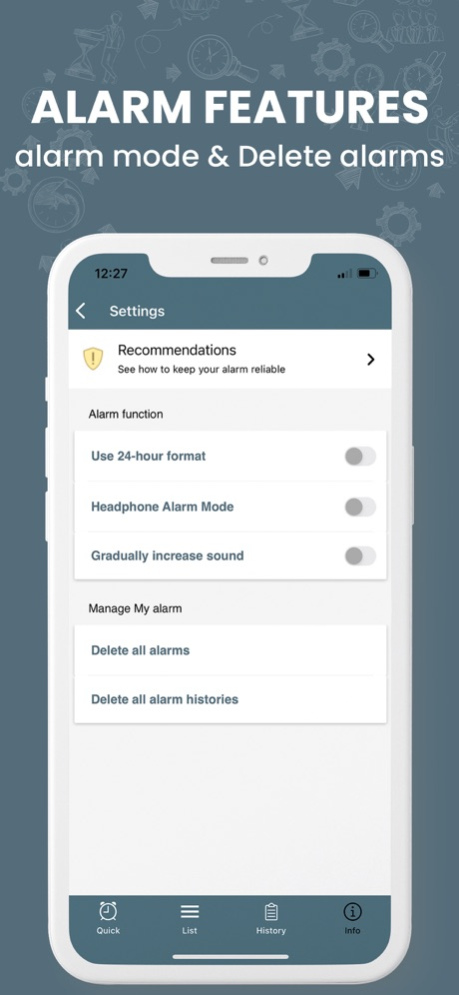Repeat Alarm Timer 2.2
Continue to app
Free Version
Publisher Description
Are you looking for a simple and easy-to-use alarm app to skip the hassle of setting daily alarms? How about using a repeat alarm app to set the alarm list and reduce the manual setting? With this simple and easy-to-use alarm app, you get to easily set the alarm at different intervals. If you are tired of setting the same alarm daily, then this alarm app offers you an option to set a repeat alarm for selective weekdays. All you need to do is create an alarm list of different intervals, so the app can work as a timer widget to boost your productivity. On top of that, you can also set the quick alarm for all weekdays through alarm settings. Adjust alarm volume, duration, morning alarm tone, and also keep an alarm history to meet your schedule’s demands.
Try Simple Alarm 2021: On Repeat now!
Simple Alarm App for You
Eliminate the technical hassle and manual effort involved in setting the alarm and use this simple alarm app to complete all your tasks. Use the app to set specific alarm interval series, so you can use this app as an alarm timer for various reasons. Improve your productivity and stay right on your schedule with this quick and easy-to configure alarm app.
Set Repeat Alarms Quickly
Instead of manually entering repeat alarms over and over, you can use this alarm 2021 app to adjust your repeat alarms. Eliminate the effort and simplify your life. You can see the main alarm time adjuster on the main screen of the app. You can also jump to other sections such as repeat alarm list, alarm history, and alarm settings for further configuration and functions. Tap on the top right hamburger menu icon to open the daily morning alarm settings.
Hassle-free Alarm Settings
From the top menu, you can not only set alarm intervals and alarm times but also select the days and notification settings that you prefer for this alarm app. The hassle-free and clean layout of the app makes it easier than ever to fulfill all your alarm requirements. You can save a lot of time and effort with this simple alarm app.
Daily Morning Alarm App
Never get late for your class, morning walk, job or anything else again as this app can be used to set multiple morning alarms for every weekday and even the weekend. Simply select your sleep and wake-up duration, pick the alarm days, set the alarm volume, and adjust the alarm voice. You can also select a ringtone to finally complete one-time alarm settings.
Features of Simple Alarm 2021: On Repeat
- Simple and easy to use simple alarm app for 2021 users
- Set a quick alarm right from the main app screen
- Select multiple alarm intervals to adjust the alarm timer
- Add repeat alarm durations for different tasks
- Option to set morning alarm for different weekdays
- Adjust sound, volume and pick a ringtone for the alarm
- View the alarm duration and ringing from the notifications bar
Download and use Simple Alarm 2021: On Repeat today!
Apr 14, 2022
Version 2.2
Bug Fixes.
About Repeat Alarm Timer
Repeat Alarm Timer is a free app for iOS published in the Office Suites & Tools list of apps, part of Business.
The company that develops Repeat Alarm Timer is LIXI LLC. The latest version released by its developer is 2.2.
To install Repeat Alarm Timer on your iOS device, just click the green Continue To App button above to start the installation process. The app is listed on our website since 2022-04-14 and was downloaded 2 times. We have already checked if the download link is safe, however for your own protection we recommend that you scan the downloaded app with your antivirus. Your antivirus may detect the Repeat Alarm Timer as malware if the download link is broken.
How to install Repeat Alarm Timer on your iOS device:
- Click on the Continue To App button on our website. This will redirect you to the App Store.
- Once the Repeat Alarm Timer is shown in the iTunes listing of your iOS device, you can start its download and installation. Tap on the GET button to the right of the app to start downloading it.
- If you are not logged-in the iOS appstore app, you'll be prompted for your your Apple ID and/or password.
- After Repeat Alarm Timer is downloaded, you'll see an INSTALL button to the right. Tap on it to start the actual installation of the iOS app.
- Once installation is finished you can tap on the OPEN button to start it. Its icon will also be added to your device home screen.